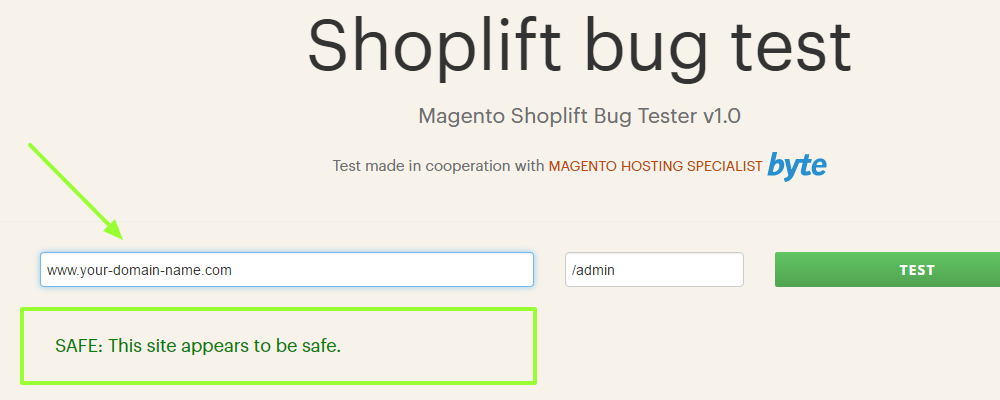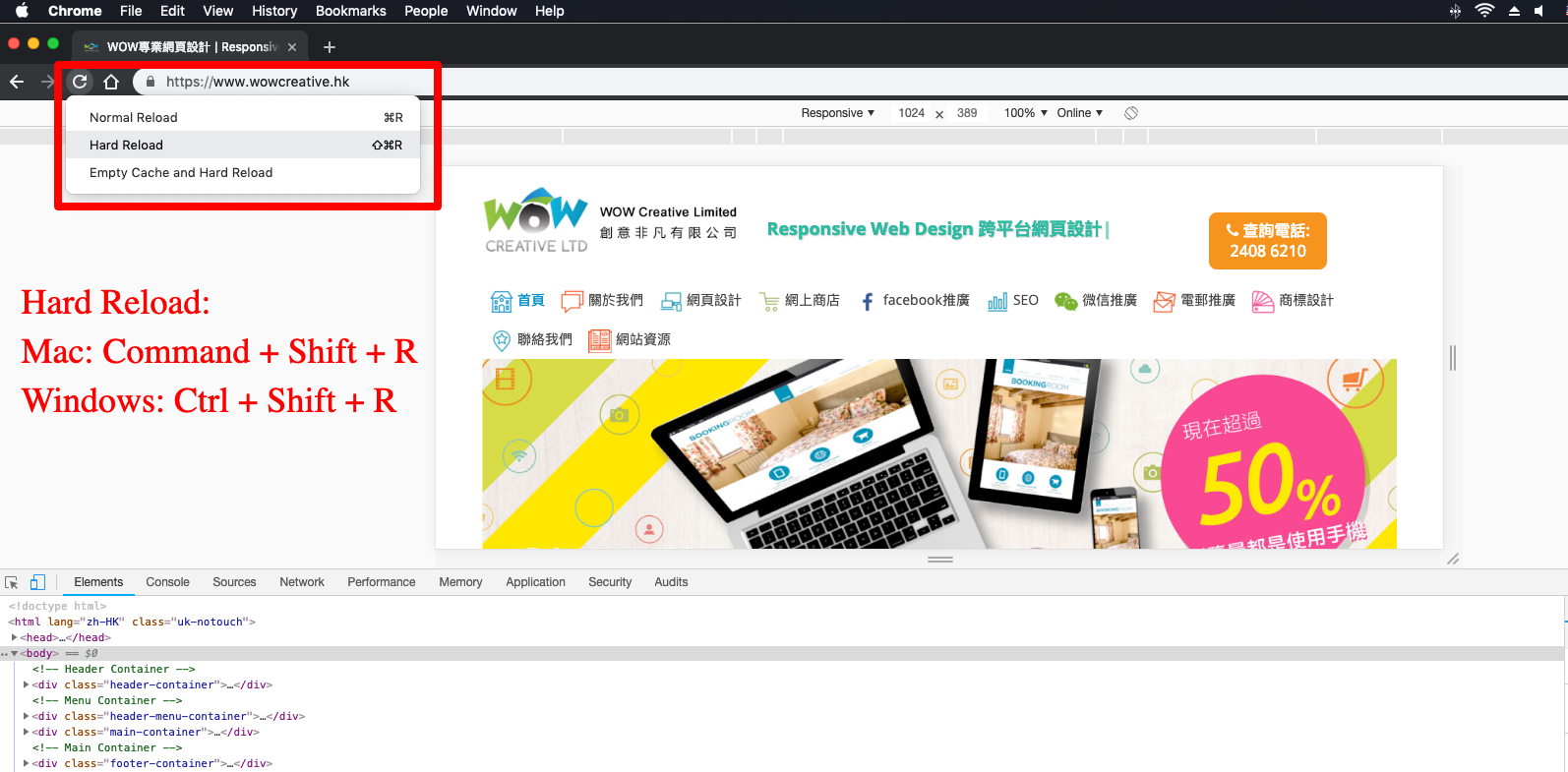WOW CREATIVE LTD.
網站資源
常見問題 Q&A
Instruction for modifying DNS on HKDNR
與時並進,我們使用 HTML5,CSS3 等標準技術去製作 Responsive(手機版) 網站,網站可正常運作於大部分進取的 主流瀏覽器。
瀏覽器對HTML5的support可以參考 https://www.w3schools.com/html/html5_browsers.asp
瀏覽器對CSS3的support可以參考 https://www.w3schools.com/cssref/css3_browsersupport.asp
懷舊IE可以參考 https://en.wikipedia.org/wiki/Internet_Explorer#End_of_life
(以下資料來自:w3schools.com)
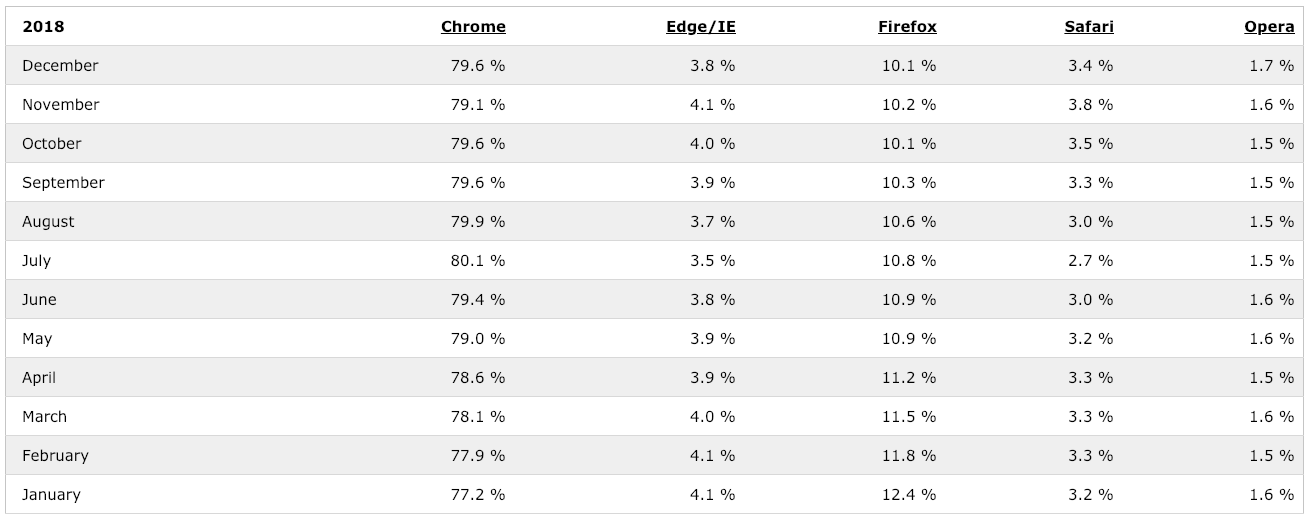
1.圖片大小(Size)不要超過200KB,將明顯提升網站的響應速度。可以使用工具先壓縮圖片,例如:https://bulkresizephotos.com/
2.圖片尺寸(Dimension)設定為網頁中所限定的最大尺寸。例如:當妳使用PC,Tablet,Mobile去瀏覽網站的同一張圖片時,其中PC所顯示的圖片像素可以視為網頁中所限定的最大尺寸。
3.圖片名稱(Name)只可以使用a-z,A-Z,0-9,-(hyphen),_(underscore)。
WordPress
Magento
1. Shoplift bug test: https://magento.com/security-patch
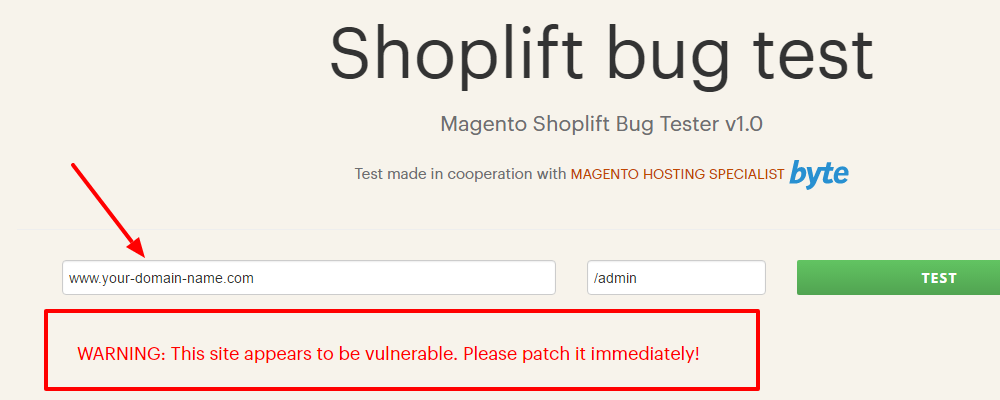
2. Download patch: SUPEE-5344 – Magento-CE-v1.8.x-1.9.x
For other Magento versions, please go to https://magento.com/tech-resources/download
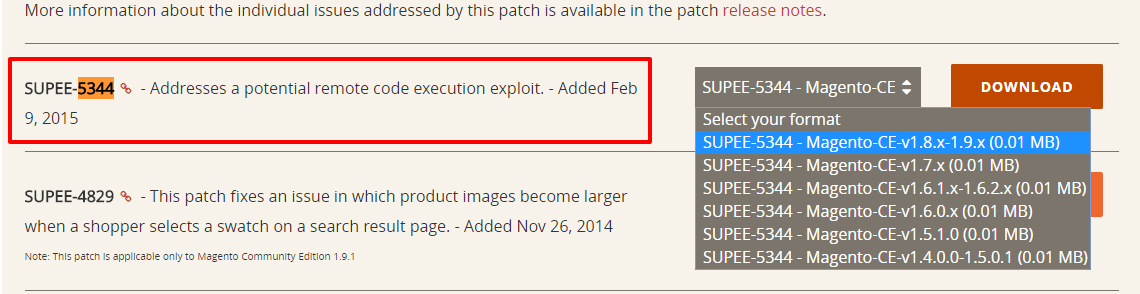
3. Apply patch: 【IMPORTANT: BEFORE PROCEEDING, PLEASE BACK UP YOUR WEBSITE AND DATABASE FIRST】
a. upload the patch into your Magento root directory
b. login to your server, change current directory to the Magento root
c. run this command sh PATCH_SUPEE-5344_CE_1.8.0.0_v1-2015-02-10-08-10-38.sh
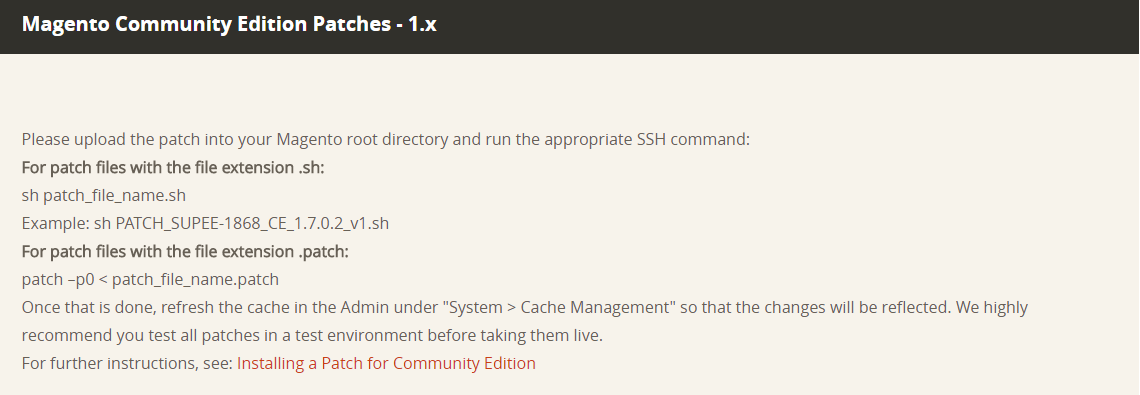
4. Remove all user accounts who you do not know in the table admin_user
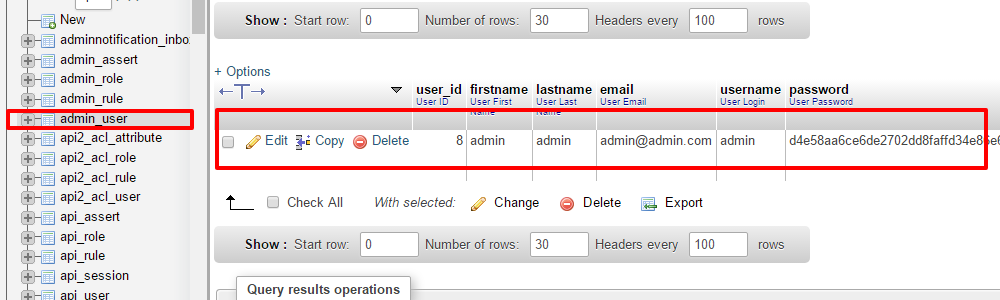
5. Shoplift bug test again: https://magento.com/security-patch